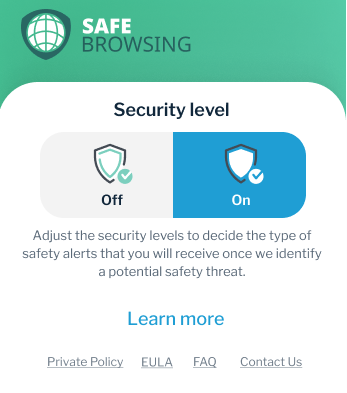How does this extension serve you?

Web Store




This domain is safe.
This domain is a safe domain. You can proceed to the destination safely.

This domain is potentially unsafe.
This domain is potentially unsafe. We recommend you not to proceed to the destination.
Adjust your preferred security levels when you encounter a potentially unsafe domain:
Turned off: we can't protect you from the potentially unsafe page.
Turned on: the potentially unsafe page will not be displayed.


In this extension, we integrated Google's Safe Browsing API to provide the functionality of detecting potentially unsafe domains. Like any technology, it's not 100% bulletproof. We are not responsible for Google's assessment of domains.